
Article: What in the World is a Descriptor?
Tags
- All
- Training (4)
- Account Management and Security (9)
- Features of Dedoose (9)
- Dedoose Desktop App (1)
- Dedoose Upgrades and Updates (5)
- Dedoose News (6)
- Qualitative Methods and Data (11)
- Other (5)
- Media (5)
- Filtering (5)
- Descriptors (10)
- Analysis (22)
- Data Preparation and Management (20)
- Quantitative Methods and Data (5)
- Mixed Methods (20)
- Inter Rater Reliability (3)
- Codes (26)
- Tags:
- Descriptors
- Analysis
11/14/2014
Are you confused by descriptors? No worries, many people are, but they can be very useful in seeing your qualitative data from entirely new directions.
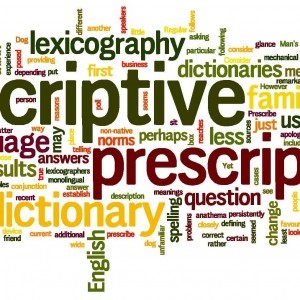
One challenge we face together, is that different people use different words to ‘describe’ the same thing…get it…‘describe?’ The world of descriptors can be large, small, complex, or extremely simple. However, if you want to use them well, you’ll first need to know what all the terms mean, and in this post we are going to lay it all out in terms of Dedoose terminology…if these terms aren't the ones you use, we’ll hope you can map, or translate, them to the terms you might use more regularly in your work.

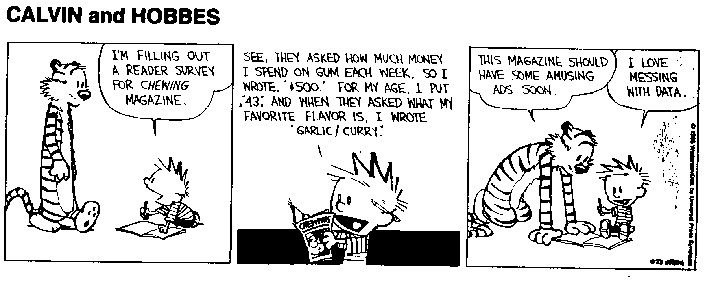
The Descriptor Workspace – the descriptor aspect of the main areas in Dedoose where you go to get things done and that you access with the icons in the main menu bar. Basically, this is the area of Dedoose where most descriptor stuff happens.
Now we’re going to work this from the specific to the general.
Data Point or Value – This is the actual piece of information that describes something. Ex. my ID number is ‘3,’ my gender is ‘male,’ my response to ‘how much do you agree that Dedoose is Cool?’ is ‘strongly agree,’ and my score on the ‘how much do I love data analysis on a scale of 1 to 10?’ is ’10.’ So, my data points or values are: 3, male, strongly agree, and 10. In other words, these are the answers to the questions you ask your research participants or use to describe difference between the things you are studying, be they people, settings, families…whatever your level of analysis. Get it? My data points describe me, yours describe you, and person with ID ’88,’ describe him or her.
Descriptor Fields (many people call them ‘variables’) — you can think of these as the closed-ended questions you ask—with the answers being the data points or values we just talked about. So, what is your name (‘text’-type field)? What ID number (‘number’-type field) did we assign to you? What is your gender (‘option list’-type field with valid values of ‘male’ and ‘female’? How cool do you think Dedoose is (‘option list’-type field with valid values of ‘strongly disagree,’ ‘disagree,’ neither agree or disagree,’ ‘agree,’ ‘strongly agree’? What is your birth date (‘date-type’ field)? So, common fields for people are gender, ethnicity, and age and fields can comprise more than just demographic information, but dates, survey measure responses, test results, anything that you typically store and manage as more ‘quantitative’ data.
Have we mentioned that it can help to think of descriptors as data you would commonly store in an Excel spreadsheet? The column headers are your ‘fields‘ (or variables), and the rows are your descriptors, each filled with the values or data points for each case. Can you picture it?
Descriptor (SINGULAR) – the pieces of data you use to uniquely identify (or describe) the sources of your qualitative data (or media files). Commonly these are information like a participant ID number, gender, age group, test score, and, perhaps ratings on some scales…anything you might want to use to describe the differences between participants, settings, dyads, or any particular level of analysis. You might also use the term 'case.'
Descriptor Sets – The containers to hold each group of descriptors. You can have multiple sets in Dedoose if you have information at different levels of analysis (a nested type of research design), so you might have one for interviewee students and one for schools—students vary on one set of fields or variables and schools on another set….or one for patients and one for hospitals. Again, we like to simply think about a ‘set’ as an Excel file with appropriate columns for fields and rows for cases.
Linked Media—this information tells you how many times the given descriptor has been linked to a media file (your qualitative data files). You can click on the button to see which files are linked, or edit which files are linked. Each media file comes from a case, so this relationship (or link) in Dedoose is very important AND, you can have many media files linked to a descriptor (ex. as in a longitudinal study where you interviewed people multiple times).
Finally, from a broader Dedoose perspective, here’s what you see when you visit a Dedoose project Descriptor Workspace and what lives in each panel:
‘Descriptor Sets’ – This panel contains the list of descriptor sets you have created…most projects will only have one, but, if you need more, you are most likely to have just 2 or 3
‘Set Fields’ – This panel contains the list of fields that you have created for the currently selected (or highlighted) set
‘Descriptors in Set’ – This panel will show all the descriptors you have created or imported for whichever set is selected.
Hope this is helpful and our wishes for happy and useful describing in your Dedoose projects.