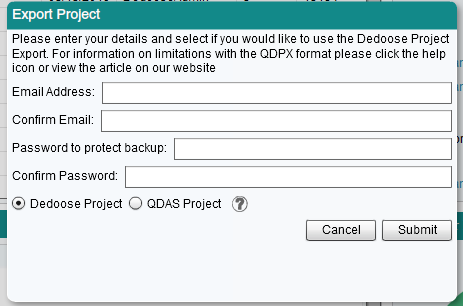Article: Dedoose Collaboration and Security in 2020
Tags
- All
- Training (4)
- Account Management and Security (9)
- Features of Dedoose (9)
- Dedoose Desktop App (1)
- Dedoose Upgrades and Updates (5)
- Dedoose News (6)
- Qualitative Methods and Data (11)
- Other (5)
- Media (5)
- Filtering (5)
- Descriptors (10)
- Analysis (22)
- Data Preparation and Management (20)
- Quantitative Methods and Data (5)
- Mixed Methods (20)
- Inter Rater Reliability (3)
- Codes (26)
Let us take a moment to consider data security in today’s remote access and collaboration world. Needless to say, we at Dedoose believe data security is of paramount importance and that cloud-based tools and the Dedoose infrastructure and features mean your data are about as safe as they can be. There is lots of information available about what we do for you on the security front. Most of this can be found in our terms of service and other places where we provide access to all the policies and practices we implement to keep you safe. For today, however, let’s think about what you can do in Dedoose.
Passwords—true for any account you worry about, make them complex, keep them private, you can impose a range of rules/policies (like minimum length, requiring numbers, uppercase letters, or symbols and requiring two-factor authentication). All of this takes place in your Dedoose Account workspace via the ‘Security’ tab, so check it out
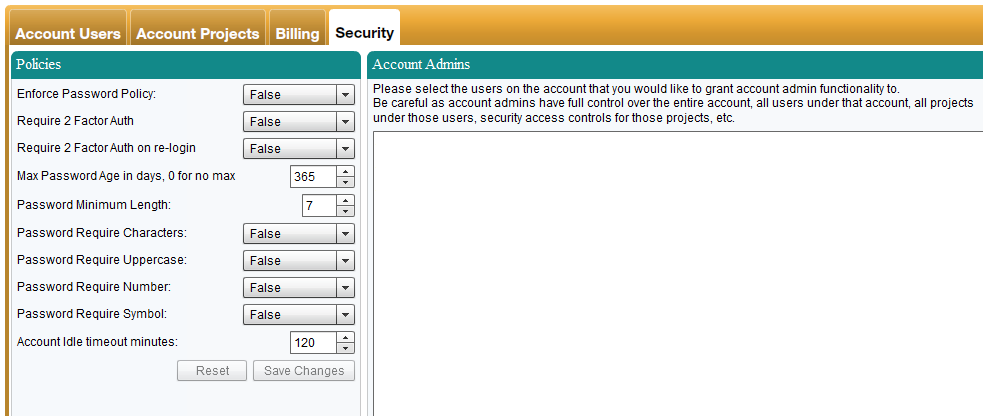
Project Security Center Groups—these are the various user groups that can be included in a project that control a wide range of access privileges…see here for more. Using these groups, project administrators can set things up to allow their team members to carry out the tasks they are responsible for while maximizing database protections
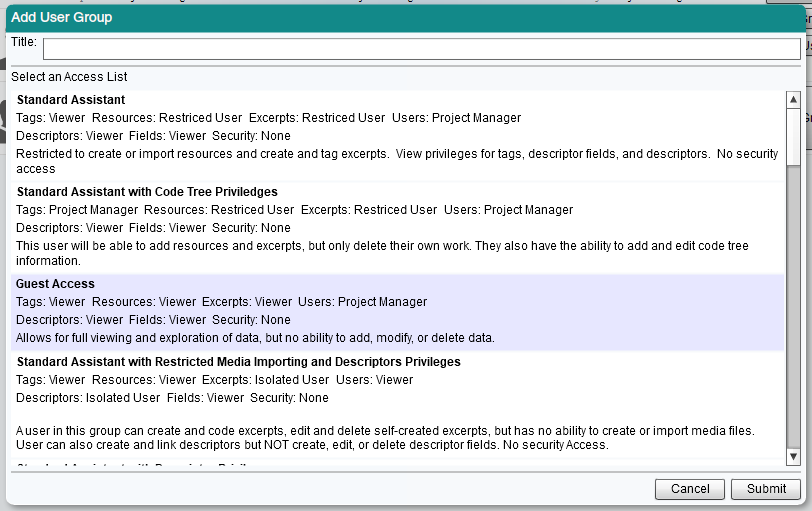
Project Copy and Export—at any time, you can make copies of your project within the Dedoose system. Similarly, you can export your project to a password protected zip file for local storage. Using these features can add some level of comfort when you are ‘experimenting’ with your data and, most importantly, we strongly recommend using one or both of these strategies anytime you are considering making a significant change to the project. We know the best of qualitative and mixed method data inquiry can often include exploring new directions. Go for it, but PROTECT yourself and you’ll be a happy camper if you find it super easy and fast if you decide to step back and try another direction...learn more here